






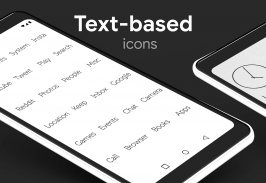









Lines Dark - Flat Black Icons

Lines Dark - Flat Black Icons açıklaması
-- PRO VERSION --
Free version here: https://www.google.com/url?q=https://play.google.com/store/apps/details?id=com.natewren.linesdarkfree
Lines icons are black outlined shapes of the most popular apps. Each black icon was hand crafted with simplicity in mind. the center of the outline is transparent, letting you show off your wallpaper beneath the icons. The line icons are xxxhdpi which means they're HD or high enough resolution to get cool looking lined icons on any device out there.
-- Features --
- 3,200+ Hand-crafted HD black icons
- 200+ HD wallpapers - Hosted on the cloud. Choose and save the ones you want. (All wallpapers shown are included)
- Two battery widgets
- Digital clock widget
- Analog Clock Widget
- Weather widget
- Muzei support for rotating wallpapers
- New icons added regularly
- All wallpapers shown are included
- XXXHDPI high definition modern, outlined transparent icons included for super large HD screens. All Icons are 192x192.
- 200+ modern scenic/landscape/Classical art wallpapers that show off the lined icons nicely.
- Some parts of the flat black line icons are transparent letting each show the provided scenic/landscape backgrounds or to your own backgrounds.
- Contains over 3,200 different clean, flat and simple outlined black icons with many variations of default lined icons such as phone, contacts, camera, etc.
- Wallpaper chooser comes installed.
- Easy link to request more outline icons.
- Clean, black outline icons work best with light wallpapers.
- Constantly updated along with my other icon packs!
Compatible Launchers (There are free versions of these. Dev recommends Nova Launcher)
- Apply icon pack with ADW Launcher - Recommended size: 110%
- Apply icon pack with Action Launcher
- Apply icon pack with Apex Launcher - Recommended size: 110%
- Apply icon pack with Atom Launcher
- Apply icon pack with Aviate Launcher
- Apply icon pack with Go Launcher
- Apply icon pack with Holo Launcher (through launcher settings)
- Apply icon pack with Inspire Launcher
- Apply icon pack with KK Launcher
- Apply icon pack with Lucid Launcher
- Apply icon pack with Next Launcher
- Apply icon pack with Nine Launcher
- Apply icon pack with Nova Launcher - Recommended size: 110%
- Apply icon pack with Solo Launcher
- Apply icon pack with Smart Launcher
- Apply icon pack with Themer
- Apply icon pack with TSF
- Apply icon pack with Unicon
*Note: You need a launcher or an app like unicon to apply the theme. Most of the launchers above offer free versions. Feel free to contact me with questions: natewren@gmail.com
** How to apply the theme **
1. Open the app after installing
2. Press "Apply Theme"
3. Select Launcher type
**Install via Launcher**
Apex Launcher: Apex settings > Theme settings
Nova Launcher: Nova Settings > Look and feel > Icon Theme
ADW Launcher: On home screen, press "Menu" > More > ADWSettings > Themes Preferences > Select theme
- Holo Launcher: Onhome screen, press "Menu" > Launcher Settings > Appearance Settings > Icon Pack > Select Theme
If you have any questions/comments or any requests you can email me at natewren@gmail.com, or find the request form at http://icons.natewren.com via the app by pressing "Request Icons." Visit my website at http://www.natewren.com
</div> <div jsname="WJz9Hc" style="display:none">- PRO VERSİYONU -
Ücretsiz sürümü buradan: https://www.google.com/url?q=https://play.google.com/store/apps/details?id=com.natewren.linesdarkfree
Çizgiler simgeler en popüler uygulamalar siyah özetlenen şekiller vardır. Her siyah simgesi El akılda sadeliği ile hazırlanmış oldu. anahat merkezi simgeleri altında duvar kağıdı göstermek icar, şeffaftır. çizgi simgeleri bunlar HD veya yeterince yüksek çözünürlüklü demektir ki xxxhdpi oldukları orada herhangi bir cihaz üzerinde seyir kaplı simgeler serin olsun.
-- Özellikler --
- 3,200+ HD siyah simgeler el yapımı
- 200+ HD duvar kağıtları - bulut Hosted. Seçin ve istediğiniz olanları kaydetmek. (Gösterilen tüm duvar kağıtları dahil)
- İki pil widget'ları
- Dijital saat widget
- Analog Saat Widget
- Hava Widget
- Duvar kağıtları döndürmek için Muzei desteği
- Yeni simgeler düzenli olarak eklenmektedir
- Gösterilen tüm duvar kağıtları dahildir
- XXXHDPI yüksek çözünürlüklü, modern, şeffaf simgeler süper büyük HD ekranlar için dahil sıraladı. Tüm Simgeler 192x192 vardır.
- 200+ güzel astarlı simgeleri göstermek, modern doğal / yatay / Klasik sanat duvar kağıtları.
- Düz siyah çizgi simgeleri bazı bölümleri her göstermeleri koşuluyla doğal / peyzaj arka icar şeffaf veya kendi geçmişleri vardır.
- Vb telefonla, rehber, kamera, varsayılan kaplı simgelerin çok varyasyon ile 3.200 farklı, temiz, düz ve basit özetlenen siyah simgeleri içerir
- Duvar kağıdı seçici kurulu olarak gelir.
- Kolay bağlantı daha anahat simgelerini istemek için.
- Temiz, siyah anahat simgeleri hafif duvar kağıtları ile en iyi şekilde çalışır.
- Sürekli benim diğer simge paketleri ile birlikte güncellendi!
(Bunların ücretsiz sürümleri vardır. Dev Nova Launcher önerir) Uyumlu Fare
- Kablosuz ADSL Launcher ile simge paketini uygulayın - Tavsiye boyutu: 110%
- Aksiyon Launcher ile simge paketi uygulayın
- Apex Launcher ile simge paketini uygulayın - Tavsiye boyutu: 110%
- Atom Launcher ile simge paketi uygulayın
- Uçak kullanmak Launcher ile simge paketi uygulayın
- Git Launcher ile simge paketi uygulayın
- (Başlatıcı ayarları aracılığıyla) Holo Launcher ile simge paketi uygulayın
- Esin Launcher ile simge paketi uygulayın
- KK Launcher ile simge paketi uygulayın
- Lucid Launcher ile simge paketi uygulayın
- Sonraki Launcher ile simge paketi uygulayın
- Dokuz Launcher ile simge paketi uygulayın
- Nova Launcher ile simge paketini uygulayın - Tavsiye boyutu: 110%
- Yalnız Launcher ile simge paketi uygulayın
- Akıllı Launcher ile simge paketi uygulayın
- Themer ile simge paketi uygulayın
- TSF ile simge paketi uygulayın
- Unicon ile simge paketi uygulayın
* Not: Bir başlatıcısı ya da temayı uygulamak için Unicon gibi bir uygulama gerekir. atarlar çoğu yukarıda ücretsiz sürümlerini sunuyoruz. soru ile benimle temas kurmaktan çekinmeyin: natewren@gmail.com
** Tema nasıl uygulanır **
yükledikten sonra uygulamasını açın 1.
2. "Tema Uygula"
3. Launcher tipi
** Launcher üzerinden yükleme **
Apex Launcher: Apex ayarları> Tema ayarları
Nova Launcher: Nova Ayarlar> Görünüm ve his> Simge Tema
ADW Launcher: ana ekranda, basın "Menü"> Diğer> ADWSettings> Temalar Tercihler> Tema seç Açık
- Holo Launcher: Onhome ekran, basın "Menü"> Launcher Ayarlar> Görünüm Ayarları> Icon Pack> seç Tema
Herhangi bir sorunuz / yorum veya herhangi bir istekleri varsa natewren@gmail.com bana e-posta ya da tuşuna basarak uygulaması ile http://icons.natewren.com de talep formu bulabilirsiniz "İstek Simgeler." http://www.natewren.com benim web sitesini ziyaret</div> <div class="show-more-end">





























